Are There Project Management Tools Available For Small Business?
Let’s ask that again. Do you know of any project management tools available for small business? I’m glad you asked. For those tech-savvy individuals within a small business, project management becomes a necessity to stay organized. Managing projects on time is the lifeblood of your company. But, are there project management tools out there that are cost effective, easy to use and scalable as your business grows? Let’s take a look.
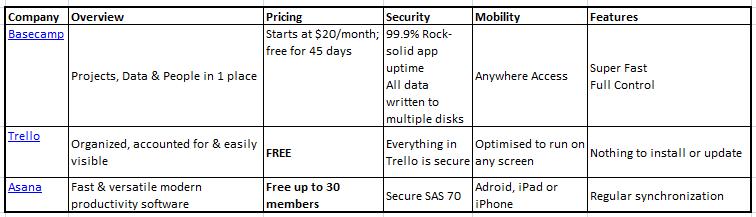
Link to Full Comparison
For those of you that manage teams with an overabundance of spreadsheets to keep everyone organized and on track, I’m sure you have found that that method can become very cumbersome to manage, as well as possibly being the cause of projects not being completed at all. I’ve only see this method used successfully once. That took a lot of work and time — time you could be spent doing something much more critical to your operations.
I’ve tried multiple solutions in an effort to become more streamlined with keeping my web design and development teams on track, and here are 3 project management solutions that I have found to be helpful: Basecamp, Trello and Asana.
Basecamp
I’ve used Basecamp for many years and have even gone through several design updates with them. Just when I think that they can’t get any better, they come up with even a more useful update than they had previously.
Basecamp is the brain child of 37 Signals. The parent company has one of the greatest philosophies I’ve ever seen — “The basics are beautiful. We’ll never overlook what really matters: The basics. Great service, ease of use, honest pricing, and respect for our customer’s time, money, and trust.”
It’s so easy to set up your projects, assign To Dos, assign people, update files, move things around — and I could go on. Basecamp has a very attractive format that allows small businesses to know exactly where they are in any given project. Are there upcoming milestones that need to be met? How do I know if someone is late on a task? Hey, we forgot to put Joe Blow on the project; we need to add him.
Basecamp makes it easy to answer those questions — all at an affordable rate! They’ll even give you a 45-day trial period to check it out for free. This puts Basecamp at the top of our list for project management tools for small businesses.
Trello
While Basecamp may have come in at the top, it was a hard decision to make as to whether to stay with Trello or not. Trello makes collaboration with teams a breeze with their boards and cards to help a small business manage their projects — and it’s **free**. Grab a card and move it to a different list. Add labels in a second. Insert checklists, and much more.
Do you have a hot topic that you want read right now? Assign it its own color and label — you know, like Priority or Completed. And with options like sharing, printing and exporting, small businesses starting out have all they need to make project management a breeze.
So why the switch to Basecamp? For the web services teams at Twelve Oaks Group, the switch over was due to Basecamp having more options that would fit our needs. One big decider for us is that Basecamp is more customized to meet the needs for team communication where Trello is pretty much strictly a task management tool. Basecamp also allow you to receive a daily update as to updates that have taken place the previous day which allows us to just be much more effective for our clients.
Asana
Asana’s development team built Asana to be fast and versatile and to easily cover the simplest of small business projects to the extreme of very complex projects. Asana is composed of three window panes within one. The first pane shows your workspaces, as well as the projects within the current workspace.
The middle pane contains the name of the selected project and the list of tasks associated with that project. You can then expand that pane into a third pane that described the details of the particular task like who’s assigned to it, due date and comments.
Adding tasks is a piece of cake. You just start typing the name of the task in the appropriate row and there it is.
I used Asana some time back when they were newer and didn’t have as many options. They just didn’t seem to be as intuitive as I would have liked. It appears as though things have changed for the better. Still all in all, Asana does have the features to be great at what it does — and that is to serve you quickly and efficiently.
It doesn’t matter what Twelve Oaks uses. What matters is what is going to help you when it comes to managing your projects. The question we started out with was, “Is there project management tools for small business?” The question is yes. We have listed just three that happen to be those that Twelve Oaks has direct experience with, but there are others that may be more useful to you. The final choice is what are you going to use?
Still can’t decide which is best? Get additional information from our consulting team at (731) 337-4330. We’ll be glad to help you sort it all out.





 Posted under:
Posted under: 



